Profile Settings
To view or update your profile settings, click on your name at the upper right corner and select “Profile”.
You can view “Profile”, “Credentials” and “Passwords” tabs via (1), (2), (3). In the “Profile” tab, you can update your personal information in the form. Changes must be saved via clicking “Update” button (4).
Update Credentials
At the “Credentials” tab, email and username informations can be changed. Changes must be saved via clicking “Update” button (marking 1).
Please note that a confirmation email will be sent to your new email address after your email has been updated. You must confirm your new email adress via confirmation email in order to complete email change.
Also you will be logged out after a successful username change in order to log in with your new credentials.
Change Password
Password for loggin in Click2Correct application can be changed at “Password” tab. Changes must be saved via clicking “Change” button (marking 1).
Please note that you will be logged out after a successful password change in order to log in with your new password.