Access Application
Registration
To access Registration Form, click “Register” on homepage or go to https://www.click2correct.com/register
After a successful registration, a confirmation email will be sent to your email address. If you don’t receive the email, you can resend an email via clicking the link on dashboard page.
Reset Password
To reset your password, click “Forgot password?” in the homepage or go to https://www.click2correct.com/user/forgot-password
Explanation of markings:
- Enter the email that your Click2Correct account has been linked.
- Click “Reset Password” to receive an email that contains password resetting instructions.
- Go to Registration Form.
- You can send us an email by clicking here.
Login from Home Page
You can login to Click2Correct application by using login form at the upper right corner of the home page.
Login with Login Page
You can login to Click2Correct application by using login form at https://www.click2correct.com/login.