Drawing Screen
Explanation of markings:
- Browse dashboard
- Browse patient details
- Browse case details
- Browse x-ray details
- Save current drawing (only present if you are the owner or have permission to update)
- Move selected layer up (↑ button on your keyboard does the same)
- Move selected layer left (← button on your keyboard does the same)
- Move selected layer right (→ button on your keyboard does the same)
- Move selected layer down (↓ button on your keyboard does the same)
- Movement amount
- Rotate selected layer counterclockwise
- Rotate selected layer clockwise
- Reset selected layer to its first position
- Image editing tools
- Measurement tools
- Cutting tools
- Calibration tools
- Templates
- Select or cancel current operation
- Toggle zoom tool (Ctrl button on your keyboard does the same)
- Delete selected drawing object (Delete button on your keyboard does the same)